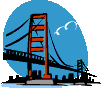 Japanese
Computing Information
Japanese
Computing Information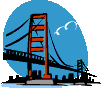 Japanese
Computing Information
Japanese
Computing Information
Suddenly Windows
Macintosh is popular among in japanese medical community, but
majority of medical
personnels are using windows systems in USA.
Exceptions are basic
research labs and other schools.
You may encounter
problems if you switch to windows systems without
japanese fonts/encoding
systems.
The following links
may help you to use japanese on internet.
Netscape International Users Information
http://home.netscape.com/eng/intl/basics.html
This site is very easy to read and
covers integral part of japanization of internet!
Microsoft Internet Explorer Users
Information
You need to install Add-on software (Global IME 5.0)
For IE5 Users; Download
from the folowing site:
http://www.microsoft.com/msdownload/iebuild/ime5_win32/en/ime5_win32.htm
Other Sharewares & Softwares
If you don't have time to read above,
there are some soft- and share-wares
which let you read japanese on the
web.
Check following links for more information.
http://www.twinbridge.com/
I used to use AsianViewer; Good
for internet beginners.
http://www.kureo.com/
KCOM2 is for word-processing
and internet.
http://www.pspinc.com/
Kanji Kit and OCR are useful for
japanese DTP on Windows.
http://www.academysoft.co.jp/pg_japanese_star/index.html
This is a new software. Trial version is free.
Once you are able to read japanese
on the internet, there are more
references to improve your
japanese environment. Keep working!
IBM-Japanese
FAQ page by CMU
http://komachi.sp.cs.cmu.edu/doc/IBM-FAQ.html